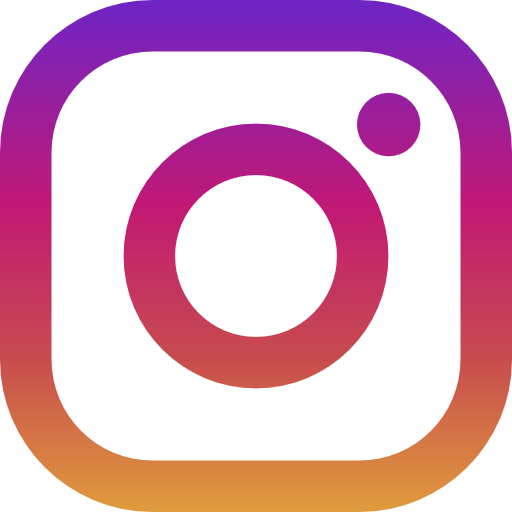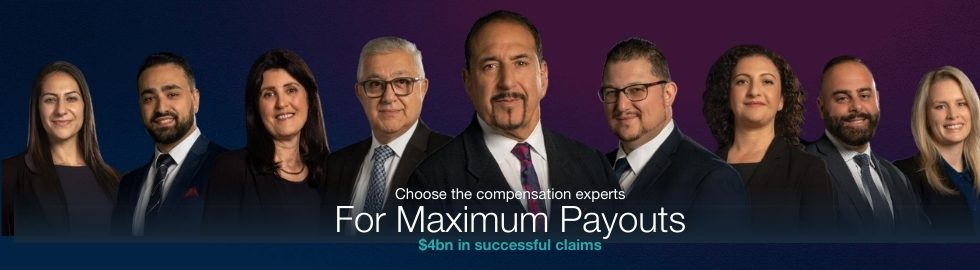The below instructions have been created to help you with the business directory listing:
1. Claiming a business directory listing
2. Creating a new business directory listing
3. Editing a business directory listing
Claiming a business directory listing
Follow the steps below to claim an existing business directory listing:
- Login or create an account by visiting the My Account page
- Navigate to our Business Directory and select the category of your business
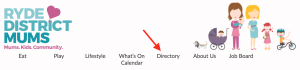

- Find your business in the list and click into it

- Scroll to the bottom of the listing and click on the ‘Claim’ button

- Choose your preferred subscription package from the options provided
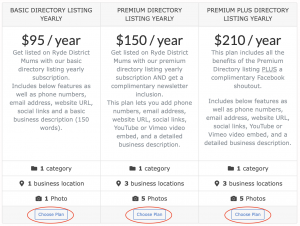
- Fill in your billing details and click ‘Place your order’
- You will receive an email with your login details and receipt. Check the My Account page for all your subscription and order information
- Congratulations, you have successfully claimed your business listing and now you can edit your listing.
Creating a new business directory listing
Follow the steps below to create a new business directory listing:
- Navigate to the Add Listing page
- Choose your preferred subscription package from the options provided
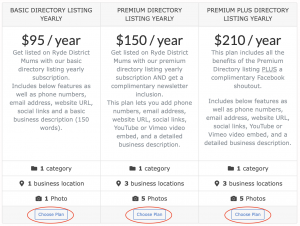
- Complete the ‘Add Listing’ form and ‘Add to cart’ once finished

- Fill in your billing details and click ‘Place your order’
- You will receive an email with your login details and receipt. Check the My Account page for all your subscription and order information
- Congratulations, you have successfully created your business listing – you can now edit your listing.
Editing a business directory listing
Follow the steps below to edit your existing business directory listing. If you haven’t yet claimed your listing, follow the steps here first.
- Login to your account by visiting the My Account page
- Navigate to our Business Directory and select the category of your business
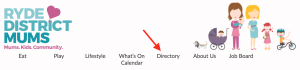

- Find your business in the list and click into it

- At the top of the listing, click on the ‘Settings’ icon and select ‘Edit’. Only you will be able to see this icon, so make sure you’re logged into the correct account

- Follow the steps to edit your listing details and click ‘Save Changes’

- Congratulations, you have successfully edited your business listing!